With the latest update from the management of the University
of Benin, both old and new students will be mandated to pay their school fees
immediately school resumes. That is to say that, students will not be able to
carry out their academic activities in school, if they have not paid their
school fees.
And also it has been made mandatory for students to register
their courses online, else their results won’t been uploaded online and when that’s
not done they definitely cannot apply for hostel accommodation.
Activities like hostel applications, Health clearance,
physical and online course registrations, practical classes and the most important of them
all which is the semester examination will be strictly for those who have paid
their school fees.
Although they have been rumors around as regards the
increase of school fees, but so far the management of the University of Benin
and the Student Union Government lead by the President Comrade Owen Charles and
Speaker Rt Hon Phillip, have strongly advice that such rumors should
be disregarded as there are no official publication on whether the university’s
School fees will be increased or not.
With all been said I would like us to return back to the
main business of the day on How to register courses, pay school fees and get
hostel space online with your mobile phone (Uniben).
Uniben School fees payment
A lot of uniben students have been asking; “when will uniben
school fees portal be open for school fees payment?”
Like I said earlier, rumor has it that the university’s
school fees might be increased that is why they have been delay. This hasn’t been
confirmed yet, but like the saying goes, in every rumor there’s a little truth.
I also noticed that when I tried paying my school fees lately it simply wrote “amount
cannot be determined” So I will advise all uniben students to keep their
fingers crossed, wait patiently and hope for the best but also expect the
worst.
Please note that the new payment method for any payment that
has to do with uniben is via remita and not the usual college pay.
The remita payment slip will be created for
you automatically on your kofa page.
There is no doubt that immediately the school resumes, a lot
of students will be in a haste to pay their school fees to enable them engage
in other school activities like hostel application and course registration.
Therefore it is expected for students to experience some
difficulty in paying their schools online due to the possible traffic jam that
will occur on Uniben kofa page, which is expected because over half of the
school population will also be trying to login too.
So in order for you not to spend your entire day waiting at
the cyber café waiting for the site to enable you login, why not learn the
following guides to enable you pay you school fees at the comfort of your homes/hostels;
- Get a mobile phone capable of browsing
- Ensure you have a valid data connection of at least 2-3mb
- Visit the official uniben website @ https://uniben.waeup.org
- Click on the student portal button
- Click on the “login” button and enter your student id and password
- Click on the “my data” menu, a dropdown menu will appear
- Click on the ‘payment’ button

- Click on the “add online Payment ticket” button.
- Select from the payment category, “school fee” and click on
the “create ticket” button
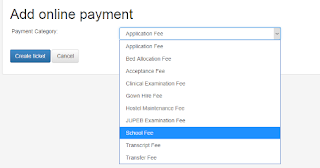
- A new payment ticket will be created at the bottom you can then click on the payment ticket.
- On the new page, you can now click on the “Pay via
Remita” button to view payment details

- Click on the “submit” Button to proceed with the payment through inter-switch payment gateway.
- Select your ATM card type, this could either be a verve or master card.
- Input the card details (card Number, expiration date, 4-digit pin etc) as required.
- Go through all the process over again and ensure all details are well entered without error.
- You can then proceed to click on the “pay” button.
- If payment is successful, a payment slip will be created.
- You can now proceed to downloading the slip
Ensure you take note of the activation code (the one that
starts with SFE-0-**********)
After completion of all the steps above, you can now proceed
to do other activities that requires you to use your school fees print out.
Uniben Online Course Registration
It has been made mandatory for students to register their
courses online before the end of session. The process for registering your courses online is a bit
similar to school fees payment as you also need to go through your kofa page.
Follow the simple guide below to learn how to register your
courses online by yourself and even with your mobile phone.
- Ensure you have a valid data connection of at least 2-3mb
- Visit uniben website https://uniben.waeup.org
- Click on the student portal button
- Click on the “login” button and enter your student id and password
- Click on the “my data” menu, a drop down menu will appear click on the "study course" button

- On the new page if your current level is not on the Study
Levels (Course Lists), then you will have to add it by clicking the “start new
session” button

- On doing that, a new page will appear, and you will be required to input the activation code on your school fees print out (the one that starts with SFE-0-**********) then click enter.
- You will be automatically redirected back to your study
course page and your current level will appear at the bottom of the Study
Levels (Course Lists)

- Click on the level you wish to register your courses
- A page with the list of all (or most) of your courses for that level will appear
- Go through the list, remove the irrelevant courses and add the relevant once. Note when adding a course, the course code must be in ‘capital letters’.
- After completing the steps above successfully, go through them carefully over again and then simply click on the register course button.
You have now successfully registered your courses online,
you can now proceed to hostel application
Uniben Hostel Application
Of all being said today, this is quite like the most important
to most students because the struggle for accommodation in the University of
Benin is real.
Just like the previous session, and from all indications,
hostel application this year will be strictly online, because over the years the
online hostel application has been the easiest, fastest and stress free method
so far in the University of Benin.
Simply follow the guide below to learn how to apply for
hostel accommodation online;
- Ensure you have a valid data connection of at least 2-3mb
- Visit uniben website @ https://uniben.waeup.org
- Click on the student portal button
- Click on the “login” button and enter your student id and password
- Click on the “my data” menu, a dropdown menu will appear
- Click on the ‘payment’ button

- Click on the “add online Payment ticket” button.
- Select from the payment category, “Bed Allocation Fee” and
click on the “create ticket” button

- A new payment ticket will be created at the bottom you can then click on the payment ticket.
- On the new page, you can now click on the “Pay via
Remita” button to view payment details

- Click on the “submit” Button to proceed with the payment through inter-switch payment gateway.
- Select your ATM card type, this could either be a verve or master card.
- Input the card details (card Number, expiration date, 4-digit pin etc) as required.
- Go through all the process over again and ensure all details are well entered without error.
- You can then proceed to click on the “pay” button.
- If payment is successful, a payment slip will be created, You can now proceed to downloading the slip
- Ensure you take note of the activation code (that is the one that begins with HOS-0-**********)
- Note that the amount for bed allocation has not been determined.
- On completion of the above guide, you can now proceed to book for a bed space by clicking the “my data” menu
- Click on the “Accommodation data button”

- On the accommodation data page, click on “book accommodation”
button

- You will be required to to enter the activation code gotten from your bed allocation payment slip (that is the one that begins with HOS-0-**********)
- Thereafter, a new page will be opened with your new accommodation details
- You can now proceed to pay for your hostel maintenance fee to enable you do your hostel physical clearance at your given hostel.
- To pay for your hostel maintenance fee, simply click the “my data” menu and click on the “payment” button
- Click on the “add online Payment ticket” button.
- Select from the payment category, “hostel maintenance fee”
and click on the “create ticket” button

- A new payment ticket will be created at the bottom you can then click on the payment ticket.
- On the new page, you can now click on the “Pay via
Remita” button to view payment details

- Click on the “submit” Button to proceed with the payment through inter-switch payment gateway.
- Select your ATM card type, this could either be a verve or master card.
- Input the card details (card Number, expiration date, 4-digit pin etc) as required.
- Go through all the process over again and ensure all details are well entered without error.
- You can then proceed to click on the “pay” button.
- If payment is successful, a payment slip will be created, You can now proceed to downloading the slip
Conclusion
Please note that all print out from the above guide must
duly printed and photocopied, because it is a mandatory document for hostel
physical clearance, and also note that the hostel maintenance fee varies for
the various hostels on campus.
All guide listed above are to enable you do your hostel application,
school fees payment and online Course registration with ease and at your own convenience.
It definitely helps you save cost as well and as a student that should be of
major interest.
Uniben Hostel Update
Greatest Uniben students, Amidst the rumors going around regards hostel Update, the hostel matters committee had a meeting with the Dean of students, And we came up with the following findings
- Hostel application portal is now open for application
- Temporary accommodation would be allocated to students who stay outside Benin only
- With an ultimatum of 21 days maximum
- Due to the ongoing fumigation all old student are hereby instructed to come with brand new foams
- Health clearance mandatory for only new student
- Hall 6 would be allocated to girls only, fully fitted with beds and reading table for 4 only
- hostel maintenance fee increment not confirmed yet
more info to come..
If this article was helpful do well to share with other
students and subscribe
All kinds of questions and suggestions are welcome, simply
use the comment box!

Thank you.
ReplyDeleteyou are welcome dear, do well to share with others!
ReplyDeleteI have been trying to pay my school fee online on the kofa page and each time i try i get error (Amount could not be determined).
ReplyDeletePlease i need your assistant to enable me make my fees and reserve my hostel space.
Thanks.
Owk! I will be glad to help.
DeleteWhats the current session showing on ur study course page
Sorry , have been trying to book accommodation and it keep saying " you are not in registration area
ReplyDeleteHave you paid your school fees? if yes, what's your current session
DeleteDo I have to pay online before the the temporary hostel given?
ReplyDeleteNo dear, Just ensure you've paid your school fees.
DeletePls what about the self contained hostel on campus.. Can I apply for space too?
ReplyDeleteThe only self contained hostel in Uniben is keystone hostel, and it is strictly by connection!
DeleteHow do i apply for keystone online
DeleteHw much 4 d NDDC hostel?
ReplyDeleteCan one apply 4 accommodation even b4 physical clearance has been done
ReplyDeleteAll current 100level student are given free temporary hostel accommodation. For more information go-to any of the school HOSTEL
DeleteAll current 100level student are given free temporary hostel accommodation. For more information go-to any of the school HOSTEL
DeleteCan I still apply for hall 6 at this time and how much will it be thanks
ReplyDeleteHello, you can't apply for a particular hostel in Uniben, you just apply, then a HOSTEL space will be delegated to you, note: not everyone that apply eventually gets a space.
DeleteSo in other words sir u means hall 6 is by connection?and can a person choose another hostel?
Deleteyes you can
DeleteAre my chances slim on getting a hostel space if am just going to be applying??.. Its urgent
ReplyDeleteyes they are!
DeletePlease I have paid the bed allocation fee but anytime I try putting in the activation code in the book accommodation space it keeps telling me no "There is no free bed in your category regular_male_fr." And I am a new student without temporary accommodation. What can I do please? Assistance urgently needed.
ReplyDeleteIt means you've not been allocated a space yet!
DeleteWhen you see that, is it advisable to wait? Is it possible that you'll be allocated to a bed space? Or you weren't given a bed space at all? Because this stuff is really giving me headache...
DeleteI mistakenly remove my courses h do I register them back
ReplyDeleteHi I tried to book nddc hostel but it is showing no free bed for ur category clinical male what do I do
ReplyDeletePlease I am trying to book my accommodation and it is showing me
ReplyDeleteThere is no free bed in your category regular_male_fr.
Pls what does it mean
if you are trying to apply for accommodation in Uniben and it shows you 'no free bed in you category' it simply means all bed spaces have been allocated so you simply have to wait patiently incase a space is retrieved from the person it was allocated to initially.
DeletePlease I am trying to book accommodation and its showing outside booking period pls what does it mean
ReplyDeleteif you are applying for hostel accommodation in Uniben and you encounter outside booking period do not panic just give it some time and try again later.
ReplyDeletePlease I applied for hall 5 hostel accommodation how long will i have to wait before allocated hostel space and if I dont get hall 5 will hall 1 or hall 2 be automatically allocated to me pls help
ReplyDeleteI have tried to book for accommodation without success, The feedback i get is ' no bed space in this category' kindly confirm Porter is k
ReplyDeleteHello please I tried to pay for clinic examination fee but it's showing amount could not be determined.. please what can I do?
ReplyDeletePls am a boy does this mean am not gonna get a room in hall 6 if I apply cause a friend of mine already applied and as not been allocated a space
ReplyDeleteUpdate says hall6 is allocated only to girls
ReplyDelete